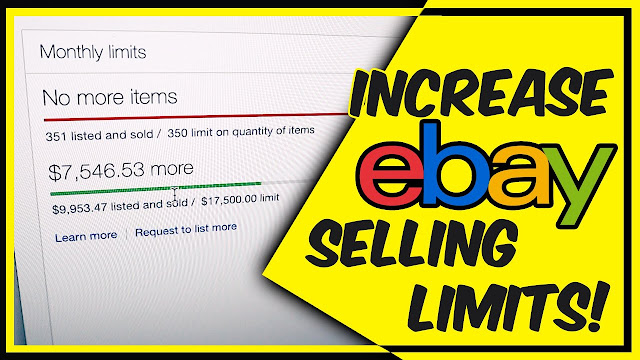How to Increase Your eBay Selling Limits and Category Limits: A Complete Guide
Introduction
Every aspiring eBay seller dreams of expanding their business and reaching new heights, but it's essential to tread cautiously, especially when you're just starting. eBay, like any other marketplace, imposes selling limits to ensure that sellers can manage their business growth while maintaining a high level of customer service. In this comprehensive guide, we will delve into the details of eBay selling limits, why they exist, how they are calculated, and most importantly, how you can increase them. Additionally, we'll explore category limits and the steps you can take to have them removed.
Why eBay Puts Limits on Selling
Before we dive into the strategies to increase your selling limits, let's understand why eBay implements them in the first place. Selling limits are designed to serve both sellers and buyers on the platform. For sellers, it ensures that they gradually build their reputation and establish trust with customers, preventing them from overselling and underdelivering. For buyers, it safeguards them from potential scammers who might disappear after making a sale, leaving the buyer with no product.
eBay wants its marketplace to be a safe and trusted environment, and setting selling limits plays a crucial role in achieving this goal. So, instead of being frustrated by these limits, consider them as stepping stones towards building a reliable and successful eBay business.
How eBay Selling Limit Is Calculated
Initially, when you start selling on eBay, your store will be limited to 10 items valued at no more than $500 each month (subject to change). For UK sellers, the initial limit is 5-10 listings with a value of £300 to £500. This means you can only list 10 items during the first month, regardless of whether you list 10 units of one product, 1 unit of 10 different products, or a single item with 10 variations, each having 1 unit.
Suppose you list just one item worth $500; in that case, your eBay store limit will be reached, even if you've only listed a single item. Similarly, if you've listed 10 items valued at $500 each and one of them gets sold for $50, your monthly limits will decrease from 10 to 9 and the value from $500 to $450.
In summary, your selling limit is determined by the total number of active listings and the value of those listings. Both the quantity (10 units) and the worth ($500) contribute to the limit, and whichever reaches its threshold first will restrict further listings until the next month.
eBay reviews your account at the beginning of every month and adjusts the limits based on your sales volume and buyer feedback. All active listings at the end of the month are taken into account for the selling limit in the following month.
Tips to Increase Your Selling Limits
Now that we understand the basics of eBay selling limits, let's explore some effective strategies to increase them:
Automatic Process: eBay automatically increases your selling limit based on your account performance and may notify you via email when this happens.
Request for Limit Increase: If the automatic process doesn't work, you can request eBay to increase your limit if you've reached your monthly selling cap. You can request a limit increase only once a month. Here's how you can do it:
Contact eBay via Live Chat: You can use the live chat option to contact eBay. Engage in a conversation with an eBay agent and explain why you need to increase your selling limit, providing details about your business plan, goals, and the quantity of items you plan to list.
Phone Call: Request eBay to call you directly to discuss your business model and the reasons why you need an increased selling limit. A phone call can be more persuasive than messaging, making it an efficient way to communicate your selling plan.
Optimize Your Performance Metrics: eBay reviews various performance metrics, including seller level standards, order fulfillment, shipping, policy compliance, and buyer management. Ensure you maintain a good seller reputation, deliver excellent customer service, and meet buyers' expectations.
Sales Rate: Aim for a sales rate between 50-70%. This means you should have sold at least 50% of your active listings since the last limit increment. If you're unsure about calculating the sales rate, eBay's live chat support can assist you.
End Poor Performing Listings: Regularly review your listings and end those that haven't been selling well or have been inactive for an extended period. This will increase the ratio of good-selling items to poor-selling items, potentially helping you secure a limit increase.
Ensure Stock Availability: Have stock available for as many variations as possible, as an excessive number of out-of-stock items may impact eBay's decision to increase your selling limits.
Maintain a Good Seller Level: Aim to be a Top-Rated seller or at least Above the Standard level. If your seller level falls below the Standard level, you cannot request increased selling limits.
Understanding Category Limits
In addition to general selling limits, eBay may impose category-specific limits for new sellers. These limits are intended to help sellers manage their inventory more efficiently and familiarize themselves with the rules and regulations specific to each category. However, once you've demonstrated a good track record, followed eBay policies, and provided excellent customer service, most category limits will be automatically removed.
It's crucial not to list items in the wrong category when you've already reached your monthly selling limit for that category, as it violates eBay's Search manipulation policy.
Frequently Asked Questions (FAQs)
Q: How often can I request an increase in my selling limits? A: You can request a limit increase once a month.
Q: Will eBay notify me when my selling limit is automatically increased? A: Yes, eBay may send you an email notification when your selling limit is automatically increased based on your account performance.
Q: Can I contact eBay via live chat to request a selling limit increase? A: Yes, you can use eBay's live chat option to engage with an agent and request an increased selling limit by providing relevant details about your business.
Q: What sales rate should I aim for to increase my selling limits? A: Aim for a sales rate between 50-70%. This means you should have sold at least 50% of your active listings since the last limit increment.
Q: How can I improve my seller performance metrics to increase my selling limits? A: Focus on maintaining a good seller reputation, delivering excellent customer service, and adhering to eBay
's policies.
- Q: What happens if I list items in the wrong category after reaching my monthly selling limit for that category? A: Listing items in the wrong category after reaching your monthly selling limit for that category may violate eBay's Search manipulation policy, so it's essential to be cautious.
Conclusion
In conclusion, increasing your selling limits on eBay requires a combination of good performance, adherence to policies, and effective communication with eBay support. Remember to review your performance metrics, maintain a strong sales rate, and end poorly performing listings to optimize your chances of securing a higher limit. By understanding eBay's selling limits and following these strategies, you'll be better equipped to expand your eBay business and achieve your goals as a successful seller.